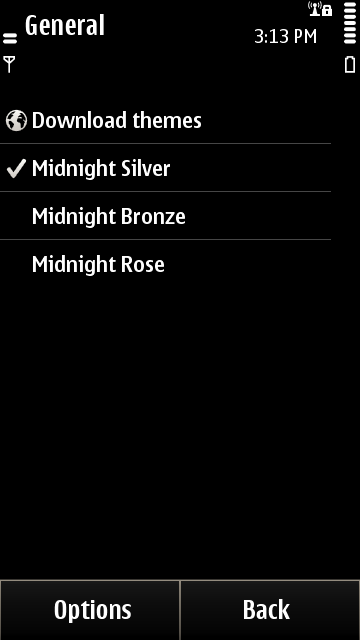
Nokia X7 Themes
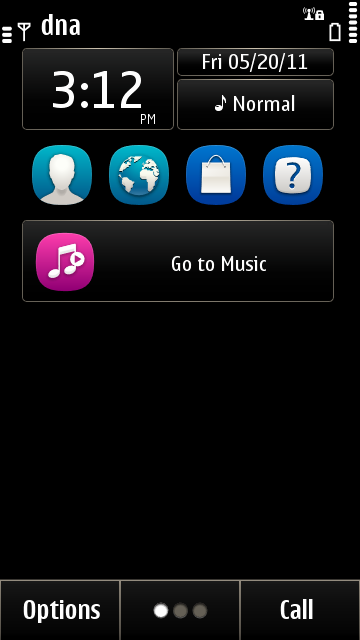
First HomeScreen of Nokia X7
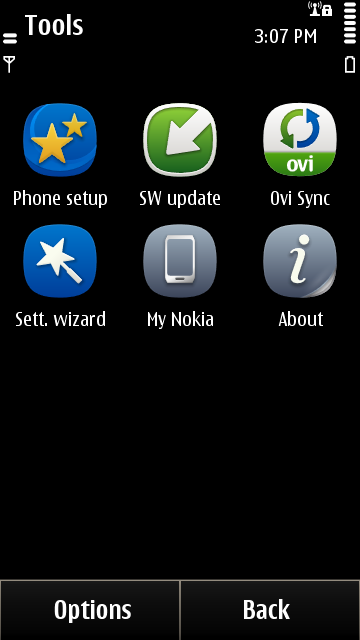
Tools in Nokia X7
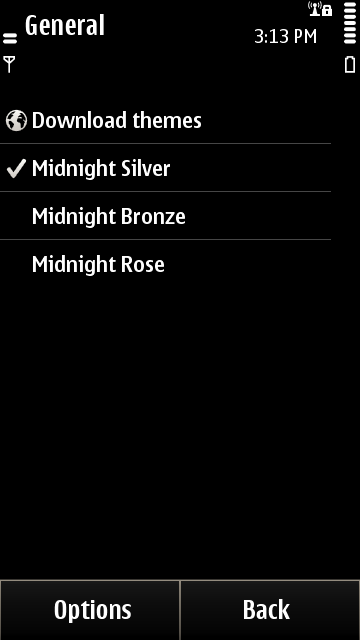
Nokia X7 Themes
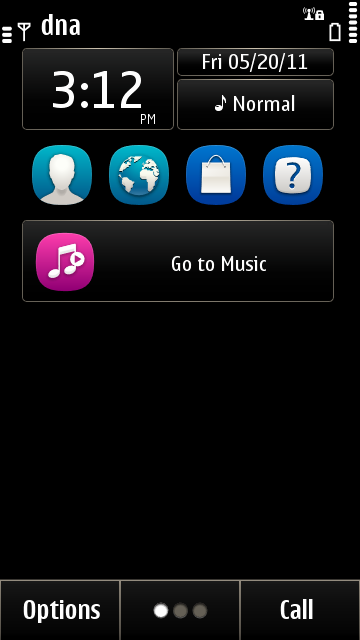
First HomeScreen of Nokia X7
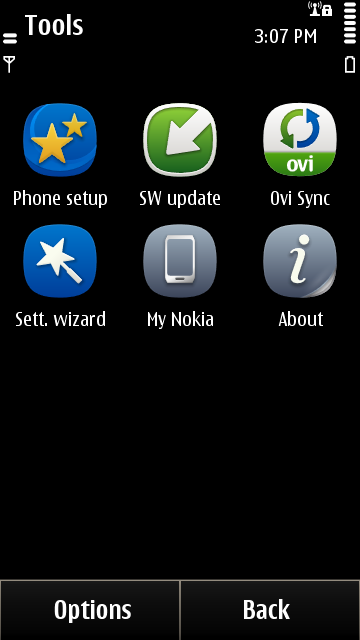
Tools in Nokia X7
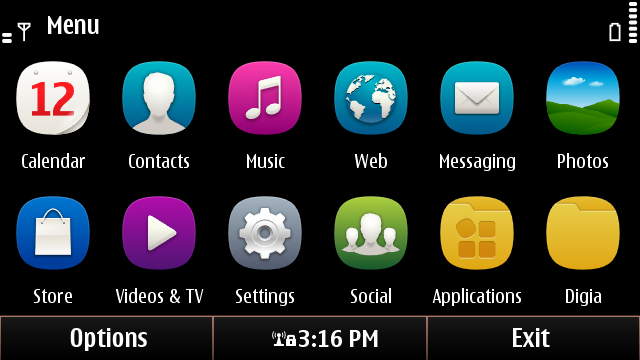
Nokia X7 in Horizontal Orientation
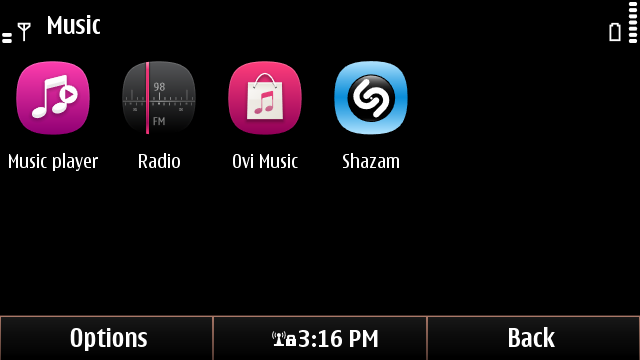
Nokia X7 Music
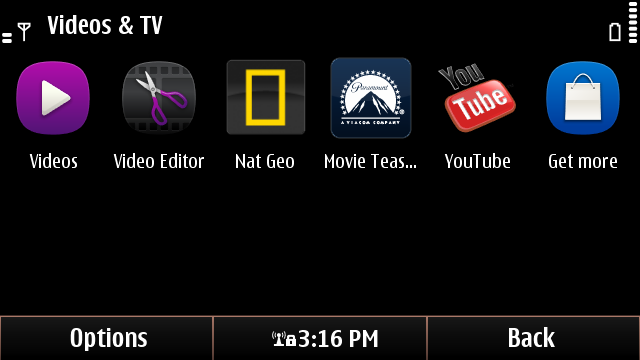
Nokia X7 Videos & TV
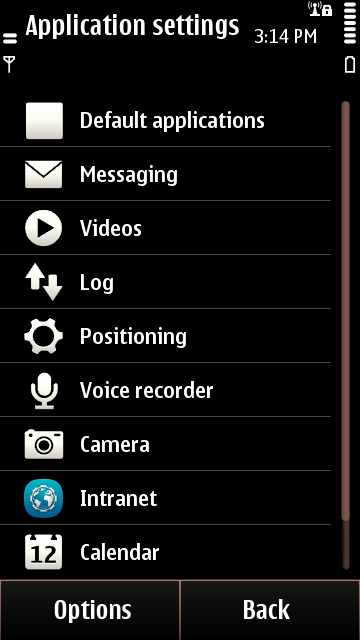
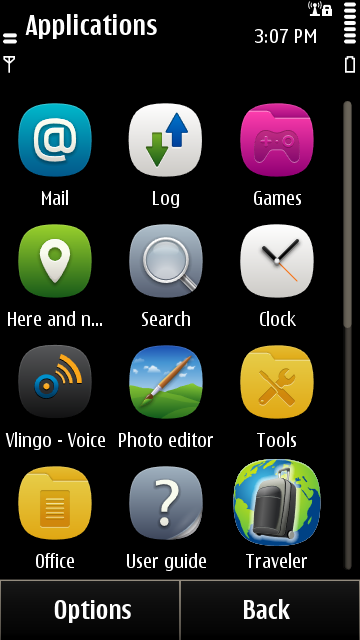
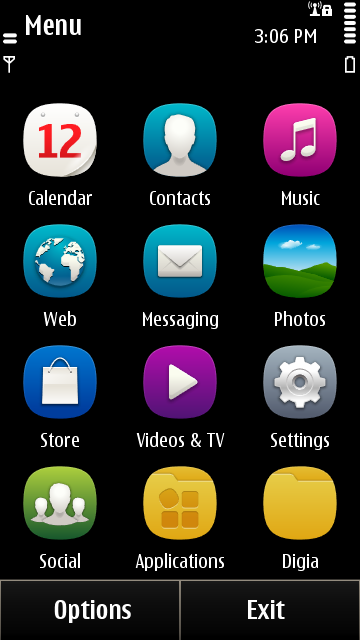
This review of Nokia N8 is unbiased review of the brilliant mobile phone from Nokia. This smartphone is a brilliant mobile handset from Nokia featuring various useful functionalities available now a days. There are good chances that you will find almost everything you are looking in a mobile phone. The Nokia N8 features FM Transmitter, FM Receiver, GPS Receiver, GPRS for internet connectivity, 12 Mega Pixel primary camera and another VGA camera that is termed as secondary camera in Nokia N8. There are many other features present in this unique mobile phone. This Review will try to talk about few of the features and provide a unbiased opinion.
On this website you will find lots of information about Nokia N8, have a look at technical specifications of Nokia N8 to know about various features of N8 in technical details. Nokia N8 features 2 cameras. One is High definition camera and other is low resolution camera for video calling, etc. The 12 Mega Pixel Camera of Nokia N8 performs it’s job brilliantly and so is the other camera. Have a sneak peek at video capabilities of Nokia N8 to know more about the video capabilities of the phone.
Nokia allows to run Native Symbian applications to be run, Java & Flash lite applications to run and of course you can use inbuilt browser to navigate to OVI Store and download free and trial applications on your mobile handset. OVI Store requires a simple registration. As Nokia N8 has inbuilt GPS Receiver, you can download various free GPS Applications such as Mg-maps, Speedometer, OVI Maps is already installed on Nokia N8. Browsing Internet, connecting with Social Networks, checking email, connecting pc to internet and much more is built into Nokia N8. In All this Nokia N8 is a brilliant mobile handset / smartphone with multi touch colorful screen and is packed with tons of functionalities & my review of Nokia N8 does say in a loud voice that this Nokia Mobile Phone is worth taking into consideration when buying a new mobile phone.
Given below screenshot outline how you can configure or view the GPS settings of your Nokia N8 Mobile. In order to view or change your Nokia N8′s GPS Settings you need to navigate to Application Settings from your main menu. Once you are in Application Settings, select the option labelled Positioning. From the Positioning Menu you can configure or view Positioning methods, Positioning server, Reminder settings & Notation preferences.
All these Positioning related setting will control how your Nokia N8 mobile uses the GPS functionality. You will be able to turn on or off Assisted GPS, Integrated GPS, Bluetooth GPS, Wi-Fi / Network and Network based positioning methods. In case you do turn on the Assisted GPS functionality, your N8 will connect to internet to lock the GPS position of your mobile and GPRS charges may apply. Have a look at below screenshot to know how exactly you can change / view GPS settings of Nokia N8 mobile.
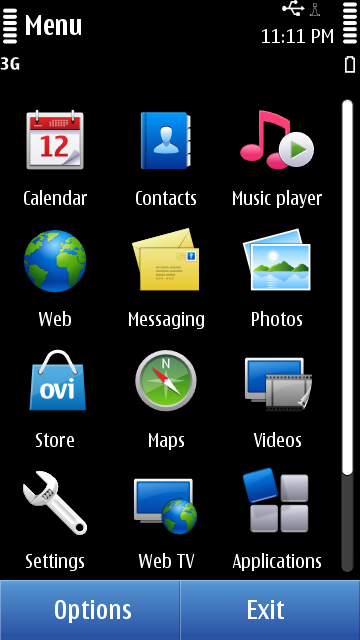
From Main Menu Navigate to Application Settings

Select Positioning from Application Settings of Nokia N8
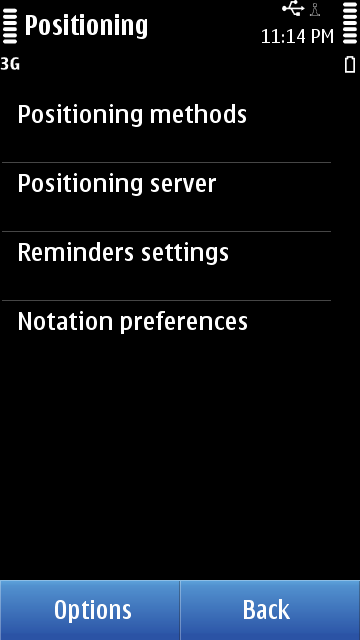
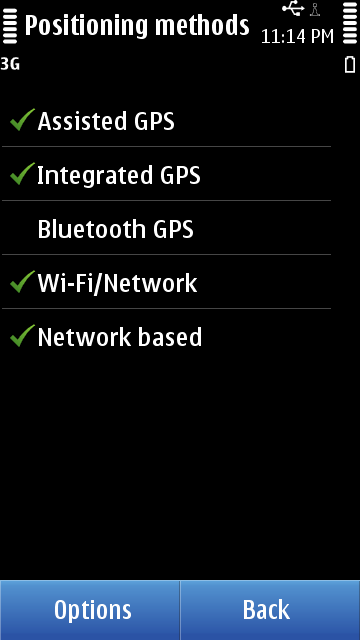
Given below are other screenshots of Nokia N8 including the screenshot of the dialer screen, the locked screen, software or application installation screen.
Nokia N8 has got a good looking dialer screen. There are themes available on Nokia N8, so if you change the theme of Nokia N8, your dialer, application installation, etc screen will appear in the selected theme.

Dial in Style with Nokia N8
Screenshot displaying Nokia N8 locked. By default Nokia N8′s touch screen will get automatically locked when you are not using the Nokia N8 using touch screen. I guess there will be some settings which will control when & how the Nokia N8 should get locked automatically. Yes of course if you are watching some video on Nokia N8, you would not want Nokia N8 to get automatically locked and yes i assume that this will be taken care by appropriate software on Nokia N8.

Given below is the screen, you will get when you install any software or application on Nokia N8. In the given below screenshot, the Nokia OVI Maps installer is being installed. The Software installation on Nokia N8 is just following prompts. The Installer of Nokia N8 will prompt you whether you wish to install the software or not and will provide you a brief description about the software being installed. Note that in the screenshot displayed below OVI Maps Installer is being installed of version 3.06 (637)
OVI Maps is a freely available GPS Navigation Software available on Nokia N8. Given below are the screenshots of various screens in Nokia N8 when using OVI Maps on Nokia N8. You can find lots of information about GPS Maps including free and paid options, Mobile Google Maps, and lots more about A-GPS, etc. Have a look at the given below screenshots displaying various screens of the OVI maps available on Nokia N8.
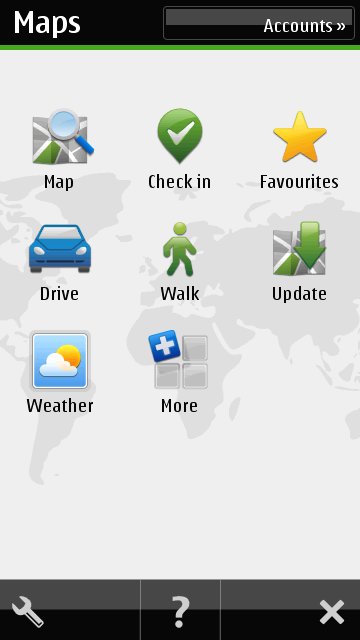
GPS Software on Nokia N8
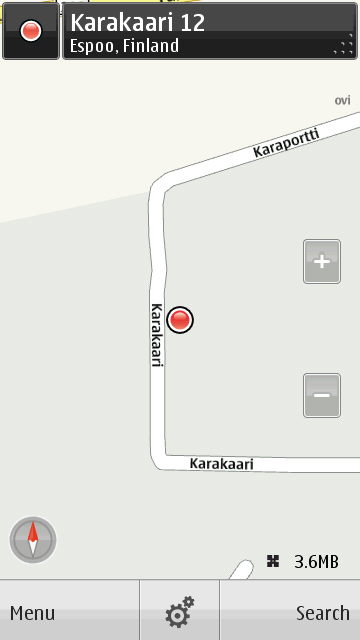
Some other Location on OVI Maps on Nokia N8. Have a look at the red dot which depicts that the location displayed on the GPS map is different from your current location.

Find your way with Nokia N8's GPS
Nokia N8 starts with a HomeScreen. Note the middle 3 circles on which if you click, will cycle you to 3 homescreens. Given below are the screenshots of Nokia N8′s 3 HomeScreens.
Given below is the screenshot of Nokia N8 Second HomeScreen
Given below is 3rd homescreen of Nokia N8.
Note that all these 3 homescreens can be edited, you can even navigate to menu mode by pressing the single button on Nokia N8. All these screenshots are in actual size & can give you an idea of how exactly Nokia N8 will look like.
GPS is a free available technology to all users. Now GPS is just a signal from revolving satellites which give your electronic device such as Nokia N8 information about Latitude , Longitude, time, speed information etc. Practical usage of GPS to navigate anywhere on earth requires maps of the specified country. The whole maps of a specific country can be of really big size lets say starting from 100 MB for a small country to 500 MB for a big country. As the size of GPS maps can be quite huge, they can be used on offline or online mode. The Offline mode of GPS maps will use internet connected to the mobile and download the maps as and when required. However offline mode of GPS maps will store all the maps in your mobile’s memory (such as Nokia N8 mobile) and will use as and when required. The Offline mode may not require an active internet connection.
Yes GPS usage is free for everybody, however whether you are required to pay for GPS maps or not depends on whether you are using GPS maps in online or offline mode. Nokia N8 has an inbuilt 16 GB memory so you can easily download the OVI maps to your Nokia N8 mobile from OVI store updates, from a wifi connection or you can even download the free maps for your country from computer connected to internet.
In order to use the GPS functionality of Nokia N8 in online mode, you do not need to download anything and use the Nokia N8 to navigate anywhere in your country as long as your Nokia N8 is connected to internet. In case your Nokia N8 has the OVI maps loaded onto your mobile already, you can easily use the N8′s GPS in offline mode. The Settings of Nokia N8 also allows to switch on or off the Assisted GPS functionality. The Assisted GPS requires internet connection for a short duration of time to lock your position on GPS at startup. In case you do not have internet connection available or you do not want to spend internet usage for GPS functionality, you can switch off the Assisted GPS (or A – GPS) from the settings section.
Nokia’s OVI store provides a map loader application which can be used to download maps for offline usage. The map loader application provided by Nokia can be installed onto Nokia N8 mobile and can be used to download maps for offline usage from your computer connected to internet.
In summary, yes GPS is a freely available facility on your Nokia N8 mobile provided you do not use the Assisted GPS functionality and use the GPS maps (using OVI Maps or any other freely downloadable maps) in offline mode. Just remember that GPS receiver in your Nokia N8 mobile receives Latitude and Longitude from GPS Satellites which is free and then displaying the received Latitude and Longitude onto your Nokia N8 mobile has to be done by an application which can be pre-installed OVI maps, Mobile Google Maps, MGMaps or any other GPS Software and finally using maps in online mode will cost you internet charges (according to your GPRS connectivity and plan), using GPS maps in offline mode will not cost you internet charges and Assisted GPS (can be turned ON or Off from the settings of Nokia N8) will cost you internet charges (much lower as compared to that of online GPS navigation).
Nokia N8 is one of the latest Nokia Smartphone with multi touch screen, 2 Mobile Cameras , GPS, GPRS, FM Receiver and transmitter and various other useful gadgets in this useful and comprehensive Nokia Mobile Phone. Given below are specification details of Nokia N8 with brief description of every technical gadget in the Mobile.
Nokia N8 has a multi touch touch screen of around 3.5″ with a resolution of 640 x 36 pixels. The screen color of every pixel can be anything from 16.7 million colours. The Multi touch feature of Nokia N8 mobile can be really useful when you want to zoom in into an image. In order to explore this multi touch feature, open up an image on Nokia N8 and use two fingers and expand it. The Nokia N8 mobile has an orientation sensor so you can view the image / video or anything else on the mobile in landscape or portrait mode by rotating N8 mobile sidewise or holding it in vertical position. Proximity Sensor, Ambient Light detector and Magnetometer are other sensors in Nokia N8 mobile.
Nokia N8 can be connected to various network for data and voice communication. Nokia N8 can communicate with 2G and 3G networks with GPRS / EDGE class B, multislot class 33. Nokia N8 has a inbuilt GPS receiver with configurable other GPS connectivity options such as Assisted GPS, Bluetooth GPS, etc. Nokia N8 can be used as a modem as well to connect your computer with 2G or 3G network. TCP / IP Support, WLAN, HSUPA Cat5 with max speed of 2.0 Mbps, HSDPA Cat9 with maximum speed up to 10.2 Mbps make Nokia N8 a really sophisticated mobile phone.
Connectivity options of Nokia N8 to other mobiles / devices are also really vast. You can use Nokia N8 to transfer images, videos and other files to other mobile phone or any other device supporting Blutooth. Just power on your Nokia N8′s bluetooth and transfer files to and from other bluetooth supported devices such as Laptops, other Mobiles Phones, Desktop Computers with active external Bluetooth dongle, etc. You can also connect a USB cable to computer to connect your Nokia N8 to your laptop or desktop computer to transfer data to and from computer or install new applications onto your Nokia N8 mobile using Nokia OVI suite. Symbian, Java and other applications can be downloaded from internet and installed onto your Nokia N8 mobile phone. Inbuilt FM transmitter can be used to listen to songs played on your Nokia N8 mobile on another FM Radio receiver at a frequency configurable in the settings of Nokia N8 mobile. The HDMI connector can be used to watch videos from the Nokia N8 mobile onto your High Definition Television.
The Nokia N8 mobile has a single button at the front of the mobile screen which can be used to display the available icons of application in list format. By default Nokia N8 opens up with a configurable home screen. There are 3 configurable home screens available in Nokia N8. The customization of home screens of Nokia N8 can be done using widgets, shortcuts, icons, etc. Various ringtone formats are supported so there are good chances that most of the ringtone types will work fine on Nokia N8. The Mobile Phone’s theme can be selected from various pre-installed themes. There are buttons at the side of Nokia N8 to change volume of the speakers, lock the mobile, click photographs using either of the 12 Mega Pixel or 2 Mega Pixel camera.