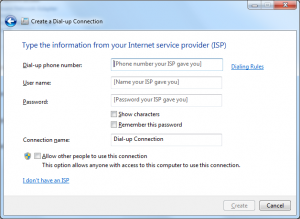GPS Tracker is an electronic device which works with together with a GPS Receiver and appropriate software. GPS Satellites provide the location to the GPS Tracker in terms of Latitude and Longitude values. Accuracy of the location identified by the GPS Tracker depends on the hardware and software used. Tracking Vehicles, Kids, Pets & People are few of the common uses of GPS Trackers.
Now a days lots of Mobile Phones and Tablets do have GPS embedded in them which can be controlled by the Mobile Software or even by 3rd party Software Utilities. As the electronic chips and other devices of the GPS tracker uses electricity, mobile and tablet owners prefer to switch off the GPS functionality when not in use.
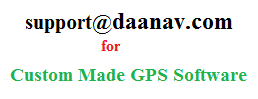
GPS Software
As said in the paragraph above, fully functional GPS tracking is accomplished by combination of Software and Hardware Devices. A Simple Vehicle GPS Tracker like TK 103 with battery backup is a good example of GPS Tracker for vehicles. The GPS Tracker TK 103 receives GPS Location from GPS Satellites and sends out the Latitude and Longitude information to either the configurable website specified by IP Address and port or send out the GPS Location to a configured Mobile Number as an SMS.
The GPS Tracker Software for Android is a good example of an Android App which receives and presents the GPS Location received on Google Maps and also allows to control vehicle electronics by sending out SMS Commands. There is another mode in which the GPS Tracker works and that is by using GPRS communication to a Configurable Server providing the user to track the GPS Locator online using Internet. Many GPS Trackers store the GPS Locations in their memory and later allows users to download the GPS Location map to computer and view the location and other information on the computer.
Custom GPS Tracker Software
There are various types of costs involved in running a GPS Tracker depending on what you wish to accomplish with the GPS Tracker. In case you want realtime location tracking from the GPS Tracker, you need to pay for the communication between the GPS Tracker and yourself. Real Time GPS Trackers are mostly made to communicate using in either Telephone Mode or in Web Mode. In Telephone Mode, you would need to pay for the communication initiated by the GPS Tracker in the form of SMS or voice calling.
In case a GPS Tracker allows you to hear voice near the Microphone embedded in the GPS Tracker, you would be able to dial to the GPS Tracker and hear voice and of-course your standard mobile call charges will apply. On the other hand when using a GPS Tracker in Web mode, you would need to pay for the GPRS communication between the GPS Tracker and Internet. Depending on your Online GPS Tracker Website, you may be required to pay for using the Online Tracking of Single or Multiple GPS Trackers as well.
You can even get a custom made GPS Tracker Software to match your requirements and of-course there will be applicable charges for that as well. Given below is the list of tasks included in a complete GPS Tracking Solution. Depending on your usage of the GPS functionality, one or multiple given below GPS related tasks are performed.
- Electricity Consumption – GPS Trackers need electricity to run and are powered by inbuilt rechargeable battery, battery of vehicle or even using a AC to DC Adapter.
- Location from GPS Satellites : This is Free Service and end user is not supposed to pay money for this. United States Government upgraded their GPS Satellites for military use and released the service of old GPS Satellites to public for free use as per the knowledge of the author of this post.
- Tracking Information from the GPS Tracker to Website for Online Tracking needs GPRS Settings and additional IP Address and Port Settings to be done for the GPS Tracker. The GPRS charges are applied to the SIM Card Owner by the Mobile Operator.
- SMS Message from GPS Tracker to End User’s Mobile is supported by many Real Time GPS Trackers. Lots of Mobile Operators do sell bulk SMS packages specifically to be used in GPS Trackers.
- Website providing online tracking information may charge it’s customers on an annual or one time fees. Many Companies Selling GPS Trackers provide Free Online Tracking and identify the GPS Tracker using IMEI Number of the GPS Tracker.
Tracking of GPS Tracker Online is easy and provided platform independence. Effectively whether you do have an Android Tablet, Windows / Linux Computer or even a Macintosh, you can access the information provided by the GPS Tracker. Websites offering real time tracking many times provide SMS or Telephone Alerts in case the GPS Tracker moves out of it’s configured boundary.
Controlling the GPS Tracker(s) with Android, Windows or Linux Mobile or Tablet can be more accurate and reliable and has less dependencies as compared to online tracking of the GPS tracking. Hope you have a better understanding of how GPS Tracker works providing you real time or stored route and location information. Yes there is lots more in this GPS technology but this brief post should give you an idea of what technologies work together in a simple real time GPS tracking solution, what charges are applicable for using a GPS Tracker, etc. Feel free to browse through other pages of this website which will give you more GPS related information.